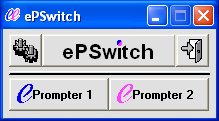DESCRIPTION
ePSwitch enables you to use 2 versions of ePrompter®, separate from each other in order to double the existing limit of 16 accounts at one time.
AND ...
ePSwitch can be
executed with
a line command to launch the 1st or 2nd ePrompter. Alternatively,
shortcuts (in the Taskbar or Desktop or Quick Launch) can be
used
for your convenience (18 icons are included).
INSTALL - PROCESS
INSTALLJust
extract the ZIP package to a
folder of your choice.
After the first start, ePSwitch checks the ePrompter installation and
then creates: :
* the 2nd ePrompter® installation (folder and INI
file)
* the 2 shorcuts of ePSwitch (with built-in command line) to
launch any of the two ePrompters.
* a choice of location for these shortcut icons is given, too
All settings are written in the file "ePSwitch.ini" located in the application folder (The registry is kept clean except for shortcut information).
[ ePSwitch does not contain spyware, adware, or other virus ]