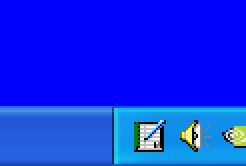DESCRIPTION
 Ce
petit programme permet de surveiller les applications qui
sont démarrées ou arrêtées et d'écrire les changements dans un fichier
texte. Il n'est visible que par une icône près de l’horloge (systray).
Ce
petit programme permet de surveiller les applications qui
sont démarrées ou arrêtées et d'écrire les changements dans un fichier
texte. Il n'est visible que par une icône près de l’horloge (systray).
On accède aux options en cliquant sur l'image dans la fenêtre "A
Propos".
 This program monitors the
applications that are started or stopped and writing
changes in a text file. It is visible only in the systray
(icon near the clock). Options can be accessed by clicking on
picture on the "About" windows.
This program monitors the
applications that are started or stopped and writing
changes in a text file. It is visible only in the systray
(icon near the clock). Options can be accessed by clicking on
picture on the "About" windows.
MODE D'EMPLOI / DIRECTION FOR USE
 MODE D'EMPLOI
MODE D'EMPLOIMenu sur l'icone de la zone de notification puis clic sur l'image dans la fenêtre "A Propos".
- Fichier suivi : affiche le fichier de suivi des actions ffectuées
- Icones : affiche un choix de 6 icones pour modifier l'apparence
Options en ligne de commande :
- /ico:(fichier icone) permet de changer l'icone.
- /NoExit permet de cacher l'option "Quitte" du menu de l'icone.
- /Ln:(valeur) permet de fixer le nombre maxi de lignes du fichier [Ex. "HandLister.exe /Ln:3000 /ico:MonIcone.ico /NoExit"]
INSTALLATION
* Dézipper dans le répertoire de votre choix.
* Aucune inscription dans la base de registre.
[ HandLister ne contient aucun spyware, malware ou autre virus ]
 DIRECTION FOR USE
DIRECTION FOR USEMenu via the icon in the systray (icon near the clock) then click on picture on the "About" windows.
- File Monitoring: displays the text file for monitoring actions
- Icons: displays a choice of 6 icons to change the appearance
Command Line Options:
- /ico:(icon file) allows you to choose your own icon.
- /NoExit allows you to hide the option "Quit" of menu icon
- /Ln:(value) allows to set the maximum number of lines in text file.
[Ex. "HandLister.exe /Ln:3000 /ico:MyIcon.ico /NoExit"]
INSTALL
* Unzip in the directory of your choice.
* No modification of the registry is made.
[ HandLister does not contain spyware, adware, or other virus ]